The Top Business Analyst Tools Every Business Analyst Needs

Entrepreneurs are in desperate need of business analysis skills. One of the most sought-after job requirements in startups is business analysis. As a business analyst, you will be involved in every step of a project: planning, execution, and review. With these business analyst tools you will solve problems by gathering data and interpreting them so that management can make informed decisions to drive business growth.
If you’re a budding business analyst or want to pursue a career in this field, the best way to prepare is through self-education. The tools available online today can help you hone your skills and advance your career. In this blog, we will tell you about five business analyst tools that every entrepreneur needs. And yes, we will also introduce a tool for data science designed specifically for business analysts - SAS.
Requirements Management
Consider using business analysis tools, such as requirements management tools, business process management tools, business process modeling tools, business intelligence software, analytics software, and customer relationship management systems to help you manage your project and business more efficiently.
Using tools such as requirements management tools can help you capture and document project requirements in an organized manner. This ensures that all stakeholders are aware of the project goals and requirements. Business process management tools also help you streamline workflows and manage business processes effectively. They make it easy for teams to plan and implement their work efficiently. Business process modeling tools can help teams visualize business processes and identify areas for improvement. Business intelligence software is a great tool for analyzing data and creating reports. It helps you analyze business data quickly and easily to make informed decisions. So use these tools to help you optimize your project and business performance.
Business Analyst Tools as Software
Business analyst tools are indispensable for analyzing data, managing business processes and building customer relationships effectively. Here are some of the best business analyst tools that can help you in your endeavors:
Data Visualization software: This software helps monitor, analyze, and present data in a visually appealing way. It is ideal for visualizing data in a table or diagram format to make it easier to understand, analyze, and communicate.
Business intelligence software: business analytics software provides a platform for collecting and analyzing business data in a centralized manner. It helps organizations gain insights into business processes and performance.
Project management software: helps track project timelines and track project progress. It also includes organizational tools such as project management templates, project planning software, and project management apps.
Customer relationship management (CRM) software: aids in managing customer relationships with personalized service. The software tracks customer interactions and can automatically generate sales leads or email marketing campaigns based on user behavior.
Financial analysis software: helps analyze financial statements to uncover trends and discrepancies. It also includes business analytics tools such as budgeting, financial reporting, and analyst toolsets.
Tableau Software
Tableau is a cloud-based business analytics tool that helps entrepreneurs make sense of data and spot trends. It can be used to generate visualizations and dashboards to help track key performance indicators (KPIs) and detect insights quickly and easily. It includes natural language processing tools that allow users to ask questions about data in a language of their choice. Tableau can integrate with other business intelligence tools like Excel and Salesforce to provide a comprehensive view of your entire business.
Tableau software is intuitive, user-friendly, and highly flexible, making it easy to use for both business analysis and data visualization. It is free to use for up to 5 users, so you can test it out before investing in a license. Overall, Tableau software is an effective tool for analyzing company data in a visual way, making it easier to spot trends and make informed decisions quickly.
Domo
Domo is a cloud-based business intelligence platform for entrepreneurs. It allows users to easily access and analyze data from multiple sources, including cloud-based data storage. The intuitive dashboard in Domo allows users to analyze data in a visual format and make informed decisions.
Domo's advanced features, such as automated alerts, custom reporting, and analysis of historical data, allow users to gain better business insight and improve their business performance. As a business analytics tool, Domo helps entrepreneurs make sense of their data in order to make better business decisions and improve their business operations.
Collaboration tools
Collaboration tools are essential for business analysts. These tools allow analysts to share data and collaborate in real time with colleagues, clients, and stakeholders. They allow business analysts to quickly and easily communicate and manage tasks across multiple projects. Data visualization tools such as Tableau or Power BI allow business analysts to visualize complex data in ways that are easy to understand and interpret. Project management software such as Asana or Jira can help keep track of tasks and deadlines across the team. All these tools can help business analysts work more efficiently, leading to better analysis and decision-making in all their projects.
Visualization
Business analysis software is essential for visualizing data and making business decisions. Visualization software allows business analysts to view data in real time, helping them to understand the underlying trends and make informed decisions. A good business analyst tool should provide powerful visualization capabilities, including interactive charts, graphs, and tables. It should also have features that allow users to customize their visualizations for better insights. Other important features of a good business analyst tool include predictive analytics, data mining, and forecasting. They help analysts make informed business decisions quickly and efficiently.
Data Science Skills to Master
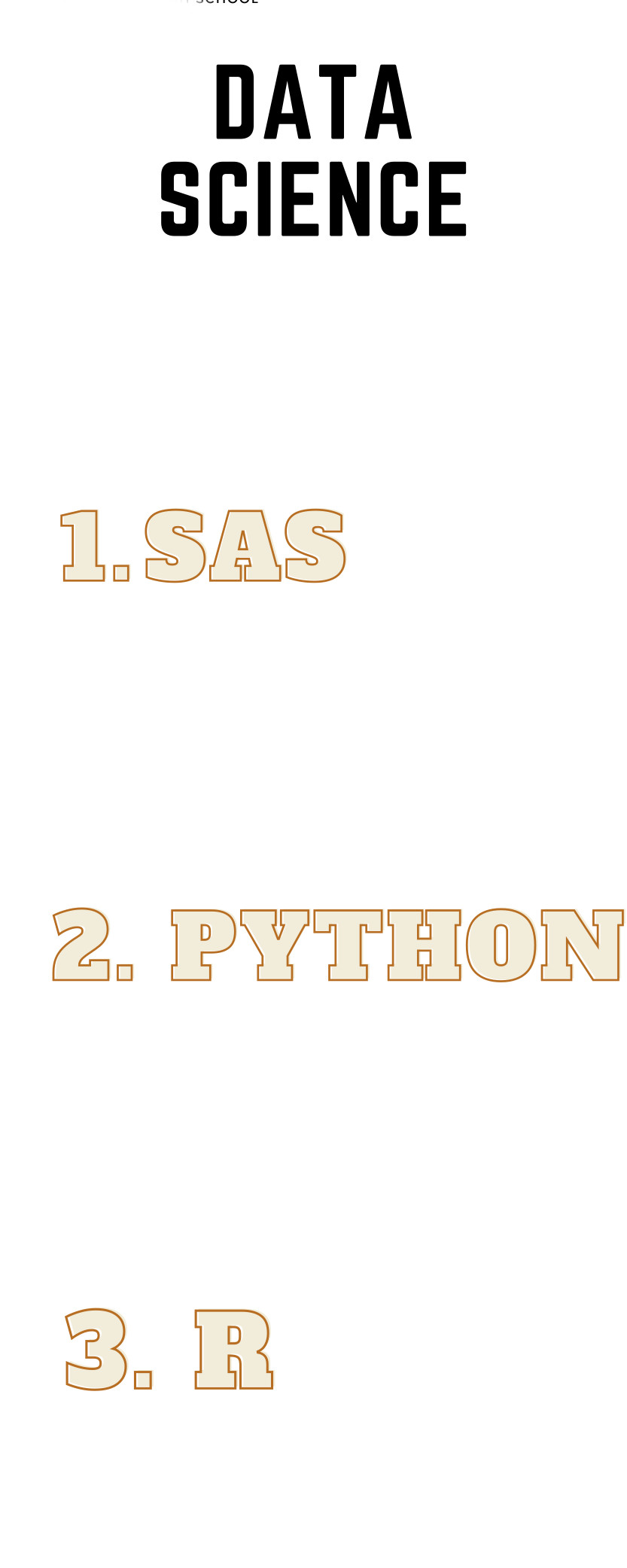
If you’re looking to become a data analyst, it's crucial to understand the top tools business analysts use to process and analyze data. Business intelligence and data analytics platforms are essential for business analysis. The best software for this task is spreadsheet software such as Microsoft Excel or Google Sheets. These tools provide an easy way to create and manipulate tables, graphs, and other types of data analysis in a simple manner.
Data visualization tools such as Tableau or Power BI can help business analysts visually represent their data sets in a way that is easy to understand. There are many programming languages business analysts use, including SAS, Python, and R. These tools are useful for processing large amounts of data and shaping them into business-worthy insights. Data mining techniques such as natural language processing or machine learning algorithms can be essential for analyzing large amounts of data quickly and accurately.
SAS
SAS is a data science software platform that offers extensive analytics tools to help business analysts and data scientists work with data in various formats. It supports multiple data file formats, from raw data to complex datasets. It has a comprehensive set of analytics and analysis tools, enabling users to explore and analyze data in a variety of ways.
SAS provides powerful visualizations that help business owners gain insights into their data quickly. It also supports predictive analytics, which can be used to make decisions about business operations or project outcomes with greater accuracy. Finally, SAS provides automation capabilities that can automate data prep and model-building tasks. This makes it easy for business analysts and data scientists to work with large sets of data in a cost-efficient manner.
Python
Python is a versatile programming language that is widely used in data analysis. It can be used to create powerful business intelligence tools and dashboards. Business analysts can use Python to automate tasks, create algorithms, and build predictive models. . This helps businesses make informed business decisions in a faster and more cost-effective way.
Python is also capable of integrating with other data science tools such as R and SQL, allowing business analysts to seamlessly analyze large datasets in a single platform. This makes it easier for them to gain actionable business insights from their data. Overall, using Python for data analysis can help business analysts make critical business decisions in a timely and cost-effective manner.
R
R is a software tool for data analysis and predictive modeling. It is widely used by data scientists, statisticians, and business analysts for data analysis and predictive modeling. R offers an extensive library of functions, tools, and packages to help you perform complex data analysis tasks more efficiently. R also has an active community that can provide valuable advice and assistance when needed. As an essential tool for entrepreneurs looking to gain insight into their businesses and make data-driven decisions, R is a must-have for any business analytics project.
R is a powerful programming language with a wide range of features that makes it ideal for business analysis and data science projects. It offers high-level language that allows users to easily write code that can run on multiple platforms and use different data formats. This ensures flexibility in handling various kinds of inputs while ensuring reproducibility of results. Additionally, the integrated graphical user interface (GUI) simplifies the process of visualizing data in various formats.
R is free and open-source software, which means you can use it without paying any licensing fees or royalties. It runs on many operating systems, making it flexible and easy to use regardless of your computing environment. Overall, R is an indispensable tool in business analytics that can help entrepreneurs make informed business decisions based on data analysis.
Frequently Asked Questions
Which one is better: cloud-based or on-premises software for analytics?
The best analytics software for any business depends on its specific needs. If budget is a major consideration, most businesses opt for cloud-based solutions as they are often more cost-effective and require fewer upfront costs in terms of setup and customization. What's more, these solutions are also accessible from any device with an internet connection and offer features that can easily be scaled up or down depending on the business’s requirements.
On the other hand, on-premises analytics software can provide greater flexibility in data access and control over the system’s infrastructure. This means that businesses have a better understanding of how their data is being used and stored. Additionally, on-premises solutions can help businesses manage data privacy more effectively, especially in industries where data security is crucial.
Finally, when selecting between cloud-based or on-premises software for analytics, businesses should consider their budget, security needs, and existing IT infrastructure to make sure they choose the best option for their business goals.
Is it possible to use different tools for different parts of my job?
Yes, it is possible to use different tools for different parts of a job as a business analyst. There are many business analyst tools that you can use in order to optimize your workflow - for example, Microsoft Excel, Tableau, Power BI, Trello, and JIRA.
Each tool has its own set of features and capabilities that can be utilized for specific tasks or projects. Depending on the requirements of the job, you may find that some tools are more suitable than others. For example, if data analysis needs to be done quickly then Excel can be used while if project management needs to be done then Trello or JIRA might be more suitable. Ultimately, the choice comes down to what best meets the needs of each project or task.
Can I use this type of software with another tool (like spreadsheets) to make things easier for me, or do I need to completely replace them both in order to get the most out of my analysis tools?
Yes, you can use business analysis tools with other tools such as spreadsheets to make things easier for you. Many business analyst tools have features that allow them to integrate with other software and tools, making it possible to use data from both sources in a single platform.
By combining each tool's strengths, you can better understand your business and make more informed decisions. For example, if you use a business analysis tool in tandem with a spreadsheet tool, you can use the analytics tool to get visualizations from the data in the spreadsheet, making it easier to draw insights.
When choosing a business analytics tool, look for one that is user-friendly and offers customization options so that it fits your specific needs. This way, you’ll be able to leverage the best of both worlds and maximize the efficiency of your analysis process.
Why is data science important?
Data science provides tools that help one understand the business and how it works. With that understanding, insights can be gained that help to streamline and improve the business processes.
Has Business Analysis changed in the last 25 years?
There have been massive changes. Many of the tools discussed herein did not exist 25 years ago. Computer software has made the analyst's job much easier than before.
Conclusion
When you take a business analyst job, you’re stepping into a fast-paced environment where decisions are made based on data and analytics. And with the tools above, your job just got a lot easier. So get in touch with us today and we’ll help you craft a business analyst toolkit that fits your needs perfectly.
What is Business AnalysisBest Skills for Business Analysts - The skills to succeed.
